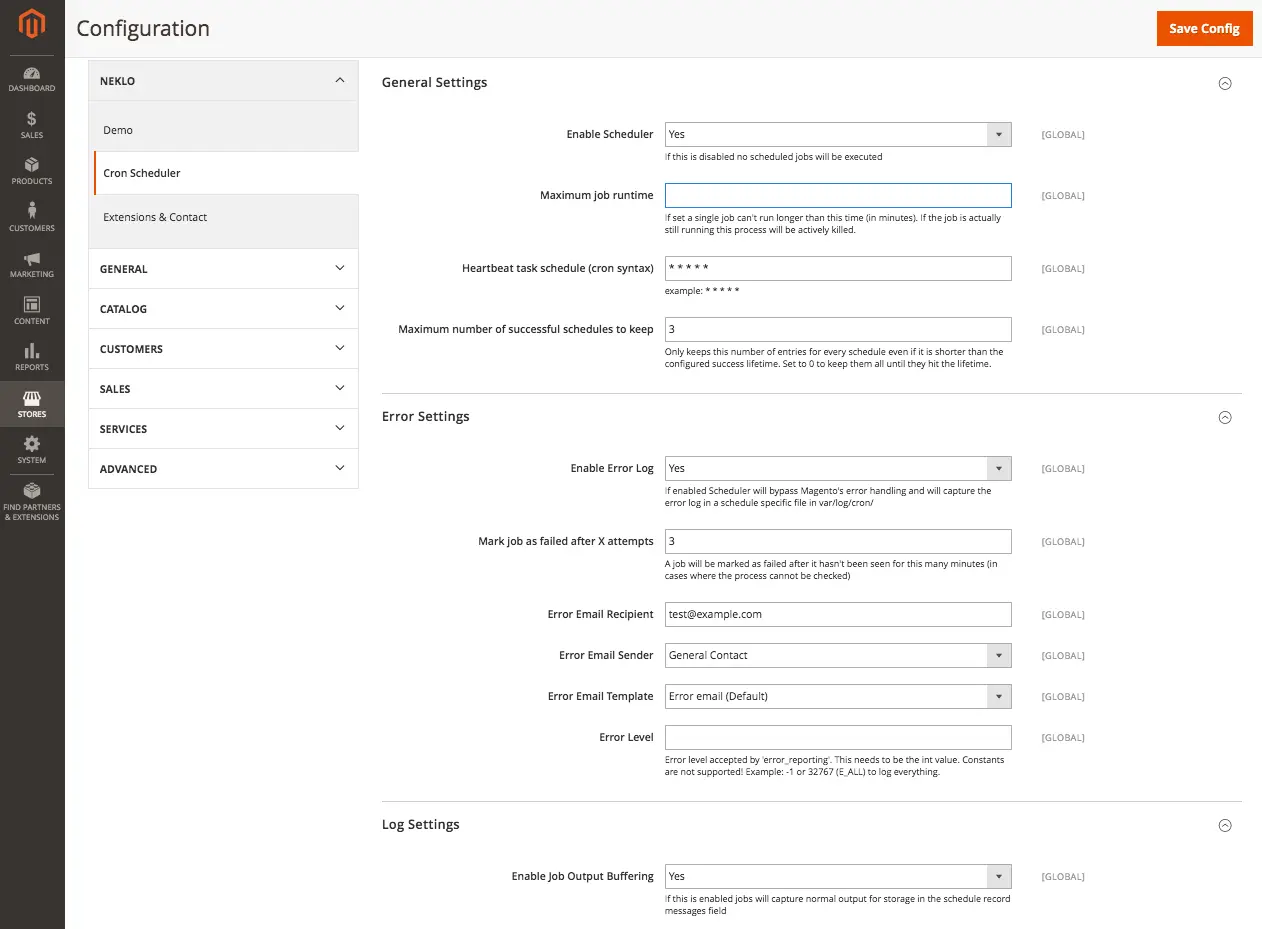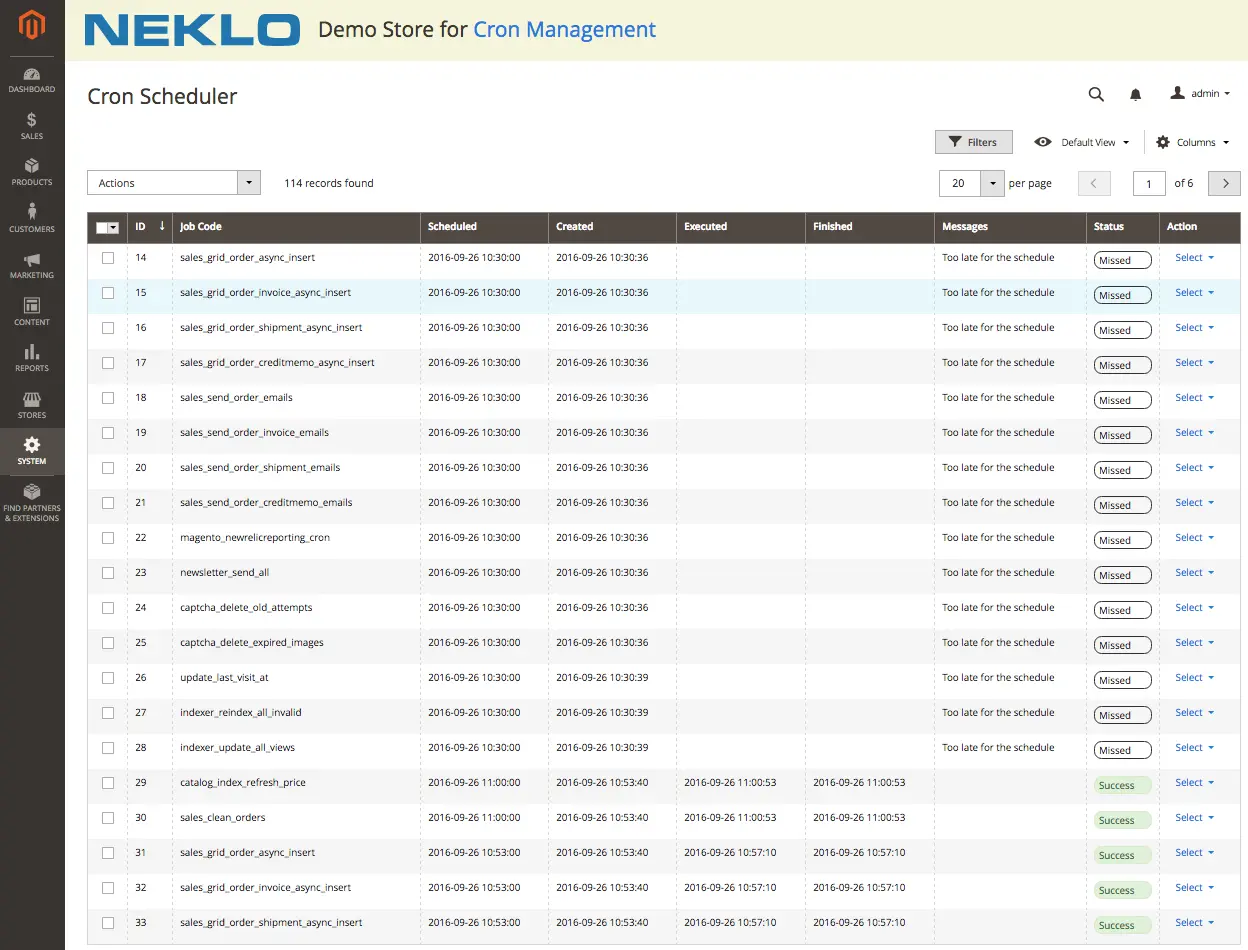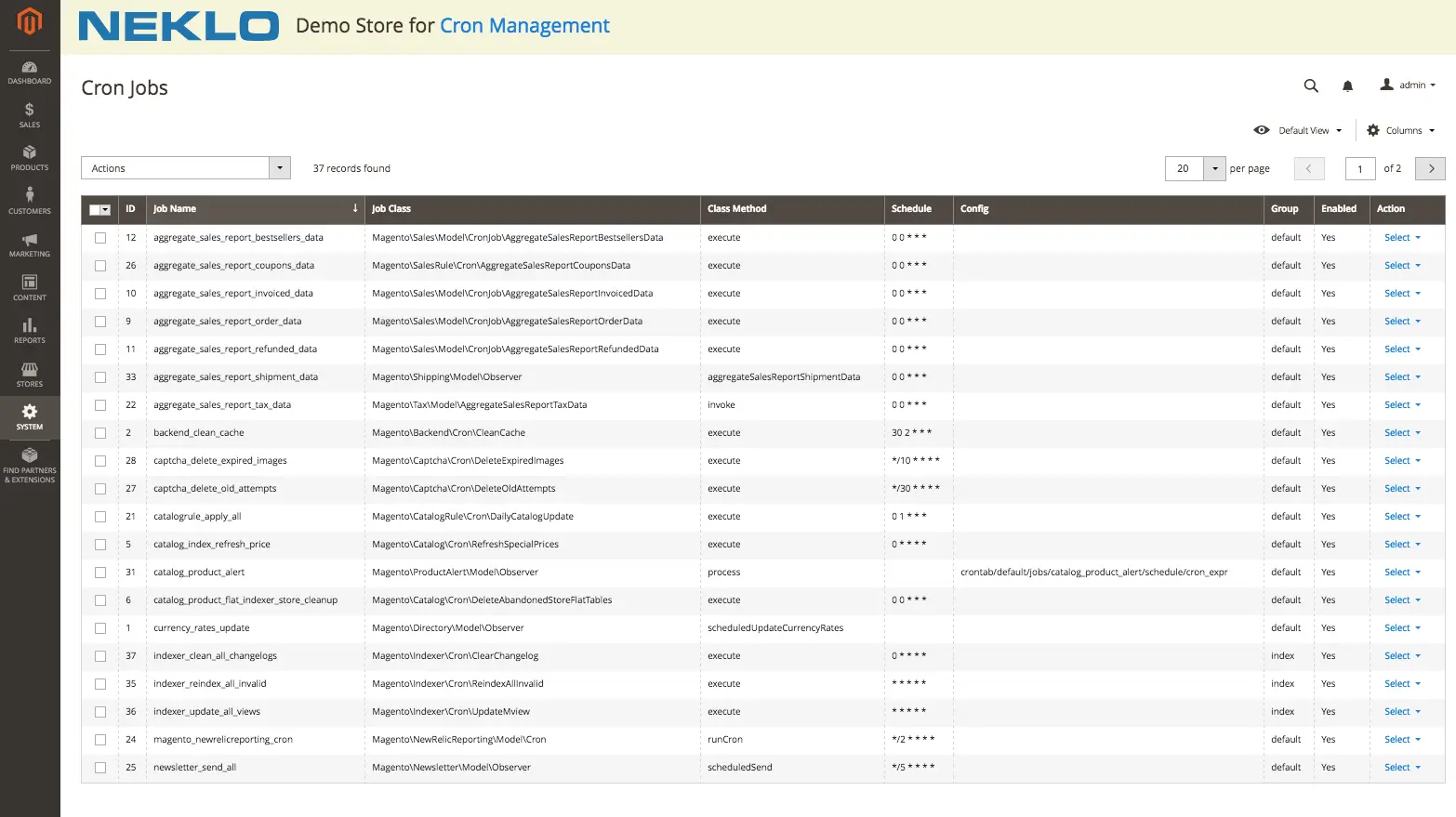Cron Job Runner
v1.3.7

2.4.x
2.4.x
The Cron Job Magento 2 module helps to improve the performance of your online store by making cron scheduling easy and convenient. This custom Magento extension allows you to manage the time and frequency of repetitive tasks.
Magento 2 Cron Job module provides an opportunity to assign and reschedule the processes. This Magento 2 cron job manager records every Magento cron job created in your web store and allows you to run and rearrange them from your admin panel.
Easy cron job configuration in Magento 2 web stores becomes a reality with the custom Magento module by NEKLO.
Magento 2 Cron Job module provides an opportunity to assign and reschedule the processes. This Magento 2 cron job manager records every Magento cron job created in your web store and allows you to run and rearrange them from your admin panel.
Easy cron job configuration in Magento 2 web stores becomes a reality with the custom Magento module by NEKLO.
- Easy tool for cron jobs management
- Flexible cron schedule presets
- Cron job error notifications
- Cron job timeline with real-time updates

Settings to control the cron schedules
Based on the cron jobs you already have, you can configure and edit the schedule to match your working hours and store needs like newsletters and cleaning.

Error notifications via email
Every time there is an error, you will get an extensive notification to your error so you can acknowledge and fix it.

Cron Scheduler Grid
There is a Grid where all assigned schedules for the existing cron jobs are collected. All details about the cron job and its execution are attached.

Full cron job list
The list contains the data about every cron job, and the records can be edited, run or rescheduled right from the Job List.

Third-party cron jobs
The extension recognizes any cron jobs. You have an option to execute any cron jobs from the third-party extensions installed in your store.

Real-time Jobs Timeline
This is a feature that allows monitoring cron jobs while they are executed, with every cron job marked on the timeline according to time and date.
Schedule automatic execution of daily tasks like files cleaning and emails
Collect and view cron job-related errors
Get email notifications about new errors
View all scheduled cron jobs in the Grid
Execute third-party cron jobs
Overall Rating
5 of 5 stars
Ivan G
5
Posted on
Excellent! Cron Job Runner extension makes Magento do what it should. Cron job running has not ever been much easier! Extremely useful!
Write Your Own Review
VERSION 1.3.7
06.11.2025
Compatible with CE: 2.4.x
Compatible with EE: 2.4.x
Stability: Stable Build
Description:
Compatibility with Magento 2.4.8
Fixed an issue where deleted crons remained in the list and were scheduled to run.
Compatible with EE: 2.4.x
Stability: Stable Build
Description:
Compatibility with Magento 2.4.8
Fixed an issue where deleted crons remained in the list and were scheduled to run.
VERSION 1.3.6
25.02.2025
Compatible with CE: 2.4.x
Compatible with EE: 2.4.x
Stability: Stable Build
Description:
Fixed an issue where deleted crons remained in the list and were scheduled to run
Compatible with EE: 2.4.x
Stability: Stable Build
Description:
Fixed an issue where deleted crons remained in the list and were scheduled to run
VERSION 1.3.5
02.01.2024
Compatible with CE: 2.4.x
Compatible with EE: 2.4.x
Stability: Stable Build
Description:
Compatibility with Magento 2.4.6-p3
Compatible with EE: 2.4.x
Stability: Stable Build
Description:
Compatibility with Magento 2.4.6-p3
VERSION 1.3.0
22.10.2022
Compatible with CE: 2.3.x - 2.4.x
Compatible with EE: 2.3.x - 2.4.x
Stability: Stable Build
Description:
Compatibility with Magento 2.4.5
Compatible with EE: 2.3.x - 2.4.x
Stability: Stable Build
Description:
Compatibility with Magento 2.4.5
VERSION 1.2.4
22.04.2022
Compatible with CE: 2.3.x - 2.4.x
Compatible with EE: 2.3.x - 2.4.x
Stability: Stable Build
Description:
Compatibility with Magento 2.4.3 p1
Compatible with EE: 2.3.x - 2.4.x
Stability: Stable Build
Description:
Compatibility with Magento 2.4.3 p1
VERSION 1.2.3
18.06.2020
Compatible with CE: 2.1.x - 2.3.x
Compatible with EE: 2.1.x - 2.3.x
Stability: Stable Build
Description:
Compatibility with Magento 2.3.5
Compatible with EE: 2.1.x - 2.3.x
Stability: Stable Build
Description:
Compatibility with Magento 2.3.5
VERSION 1.2.2
20.07.2018
Compatible with CE: 2.1.x - 2.3.x
Compatible with EE: 2.1.x - 2.3.x
Stability: Stable Build
Description:
Compatibility with CE/EE 2.2.5
Ability to Search by separate job (Search Field)
Ability to run any job from the console
Compatible with EE: 2.1.x - 2.3.x
Stability: Stable Build
Description:
Compatibility with CE/EE 2.2.5
Ability to Search by separate job (Search Field)
Ability to run any job from the console
Extension Features
Easy Magento cron jobs management
Our Magento 2 custom module helps you manage such
processes as Temporary file cleaning; Newsletter sending; Customer notification; Currency
settings; Price recalculations and more.
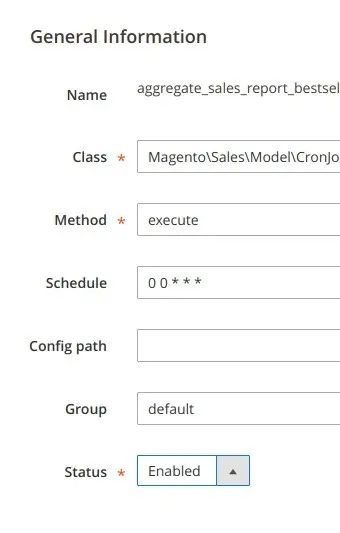
Cron job error notifications
Cron Job Runner sends immediate emails every time
the Magento 2 cron jobs fail to be completed, don’t start on time, or at any other issue.
Set the receiver of the emails and a template for the letters through this Magento 2 plugin
and enjoy the smooth cron job running.

Schedules can be changed manually
Our Magento 2 module collects all the cron jobs in a
grid for your convenience. Additionally, it indicates the schedule for each task. The
actions list allows you to perform any action just by marking it with a tick.
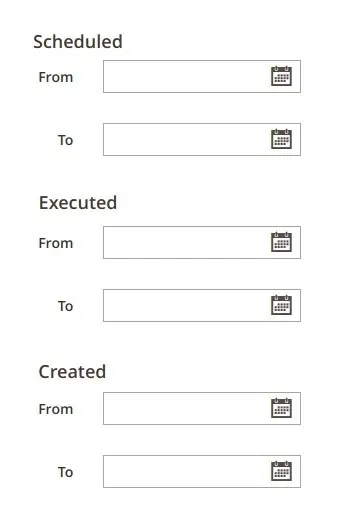
Frequently Asked Questions
How to install a Magento extension by NEKLO?
1. Disable Compilation mode if it is enabled (System - Tools - Compilation).
2. Unpack the archive purchased from our Magento Store and copy the contents of the ‘extension’ folder to the root folder of your Magento installation.
3. Log out from Magento Admin panel if you are logged in and then log back.
4. Clear the cache. If Cache Control is enabled in Magento go to ‘System > Cache Management’ section, select ‘Refresh’ under ‘All Cache’ drop-down menu and press ‘Save Cache Settings’.
5. Go to ‘System > Configuration > NEKLO tab > Extensions & Contact’ section and check the list of extensions installed for the name of your purchased extension. If it is in the list the installation is complete.
2. Unpack the archive purchased from our Magento Store and copy the contents of the ‘extension’ folder to the root folder of your Magento installation.
3. Log out from Magento Admin panel if you are logged in and then log back.
4. Clear the cache. If Cache Control is enabled in Magento go to ‘System > Cache Management’ section, select ‘Refresh’ under ‘All Cache’ drop-down menu and press ‘Save Cache Settings’.
5. Go to ‘System > Configuration > NEKLO tab > Extensions & Contact’ section and check the list of extensions installed for the name of your purchased extension. If it is in the list the installation is complete.
I’m running several stores, shall I buy a separate extension for each of them or it is possible to use one extension?
You can use one extension per one live Magento installation. It
means that if you run multiple stores on same one Magento installation, you just
buy our extension once and then use it for all your stores.
In case your stores run on separate live Magento installations, you need to buy an extension for each of them.
In case your stores run on separate live Magento installations, you need to buy an extension for each of them.
I’m getting this error: SQLSTATE[23000]: Integrity constraint violation. What shall I do?
Next time, please, disable the compilation
mode prior to uploading the extension files to your server.
And now, please, follow these steps:
1. Open app/etc/local.xml
2. Replace
3. Log in to admin panel and disable the compilation.
4. Revert the changes in the local.xml
5. Clear the cache.
And now, please, follow these steps:
1. Open app/etc/local.xml
2. Replace
3. Log in to admin panel and disable the compilation.
4. Revert the changes in the local.xml
5. Clear the cache.
There’s a "404 Not Found" error when opening configuration page.
Please, log out and then log back into the backend, so Magento can refresh
permissions.
How to uninstall the extension?
To completely uninstall any of our extensions, first start from disabling it. To disable the
extension,
please follow the next steps:
1. Edit … file (where XXX stands for the extension name/code).
2. Change "true" to "false".
3. Clear the cache.
At this point the extension is completely disabled and is not visible for Magento.
Now you can safely remove the extension files, although it is not necessary.
1. Edit … file (where XXX stands for the extension name/code).
2. Change "true" to "false".
3. Clear the cache.
At this point the extension is completely disabled and is not visible for Magento.
Now you can safely remove the extension files, although it is not necessary.
How to disable your extension?
To disable any of our extensions, please, follow this algorithm:
1. Edit app/etc/modules/Neklo_XXX.xml file (where XXX stands for the extension name/code).
2. Change "true" to "false".
3. Clear the cache.
As soon as you have done it the extension is disabled completely, meaning it no longer affects any Magento functionality.
1. Edit app/etc/modules/Neklo_XXX.xml file (where XXX stands for the extension name/code).
2. Change "true" to "false".
3. Clear the cache.
As soon as you have done it the extension is disabled completely, meaning it no longer affects any Magento functionality.
How to translate an extension?
There are two options for translating your Magento extension.
1. Please open app/locale/en_US/ Neklo_XXX.csv, copy it to your locale folder, for example to app/locale/de_DE/ Neklo_XXX.csv and change the wording after the "," so the line will look like "Product review","Testbericht".
2. If there are the necessary language packs installed, you can use inline translation. To do that, please, go to admin/system/configuration/ developer, choose the storeview you want to translate and enable inline translation for it. Then go to the front end, select text and translate.
1. Please open app/locale/en_US/ Neklo_XXX.csv, copy it to your locale folder, for example to app/locale/de_DE/ Neklo_XXX.csv and change the wording after the "," so the line will look like "Product review","Testbericht".
2. If there are the necessary language packs installed, you can use inline translation. To do that, please, go to admin/system/configuration/ developer, choose the storeview you want to translate and enable inline translation for it. Then go to the front end, select text and translate.
How to update NEKLO extension?
1. Log in into your account
2. Download the extension (it will be always the latest extension version)
3. Unpack the downloaded folders
4. Disable the Compilation mode in Magento
5. Upload the overwriting existent files of our extensions to Magento root folder (please note that if you customized the files of our extension, the customizations will be overwritten)
6. Refresh site cache (if it\'s enabled)
7. Re-run the Compilation mode
2. Download the extension (it will be always the latest extension version)
3. Unpack the downloaded folders
4. Disable the Compilation mode in Magento
5. Upload the overwriting existent files of our extensions to Magento root folder (please note that if you customized the files of our extension, the customizations will be overwritten)
6. Refresh site cache (if it\'s enabled)
7. Re-run the Compilation mode
How to install the Cron Job Runner custom Magento module?
To install the Cron Job Runner custom Magento module, you don’t need any special skills. First of all, you should have FTP/SSH access details for proper install-m2ation. Then the process begins:
1
2
3
4
5
6